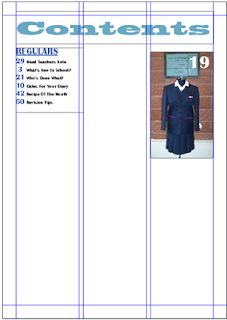My school magazine front cover follows the codes and conventions of real media products as it uses a main image that reflects the purpose of the magazine; this image also uses direct mode of address and is the largest image on the page. My front cover also features a masthead at the very top of the page with a unique font. I have also used a barcode, the date, price and issue number. On the front cover of my magazine I have also used coverlines and buzz words such as “Exclusive” and “Sneak Peek” and a positioning statement located above the masthead- “Highlighting The School Events You Care About”. These features are all similar of real magazines.
My contents page also follows the codes and conventions of real media products by featuring images that relate to articles in the magazine; these images also show the page numbers that the articles appear on. My contents page also uses columns to display the text- these columns are broken down into sections such as “Charity” and “Groups”, similar to real magazines that use sections such as “Gossip”. The text shown on my contents page, with an exception of the subtitles, is no more than 12pt and page numbers are found beside the article names.
The new media technologies I used in the construction of my school magazine are Photoshop and Quark Xpress; I used each programme for a different section of my magazine. Photoshop was used to create my front cover; the wide variety of fonts allowed me to use a unique typography for my masthead and I was able to edit, crop or cut out my main image. I used Quark Xpress to create my contents page; this programme allowed me to use as many different columns as I wanted to display my text and also allowed me to import other images.
I think that one of the strengths of my new school magazine is the main image used; although I changed the image from my original plan I think that this image reflects the purpose and mood of the magazine. However, one of my weaknesses would be the background of the main image; if I had the chance to do this task again I would make changes to the mise-en-scene. Another strength is the images used on the contents page- they illustrate what will appear in certain articles and also show the page numbers of that particular feature. A second weakness of my media product is the colours of text used on my front cover- I do not think all of the coverlines stand out properly against the background, if I did this again I would choose a more suitable colour scheme.
Overall I think I worked quite well on the preliminary task and completed my work on time. Any mistakes that I have made throughout this task will help me to improve when working on my main task; I will also be able to use my new knowledge of Photoshop and Quark Xpress when working on this task.